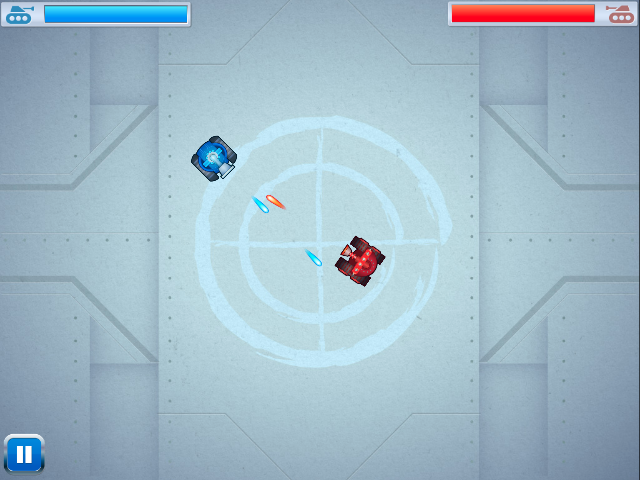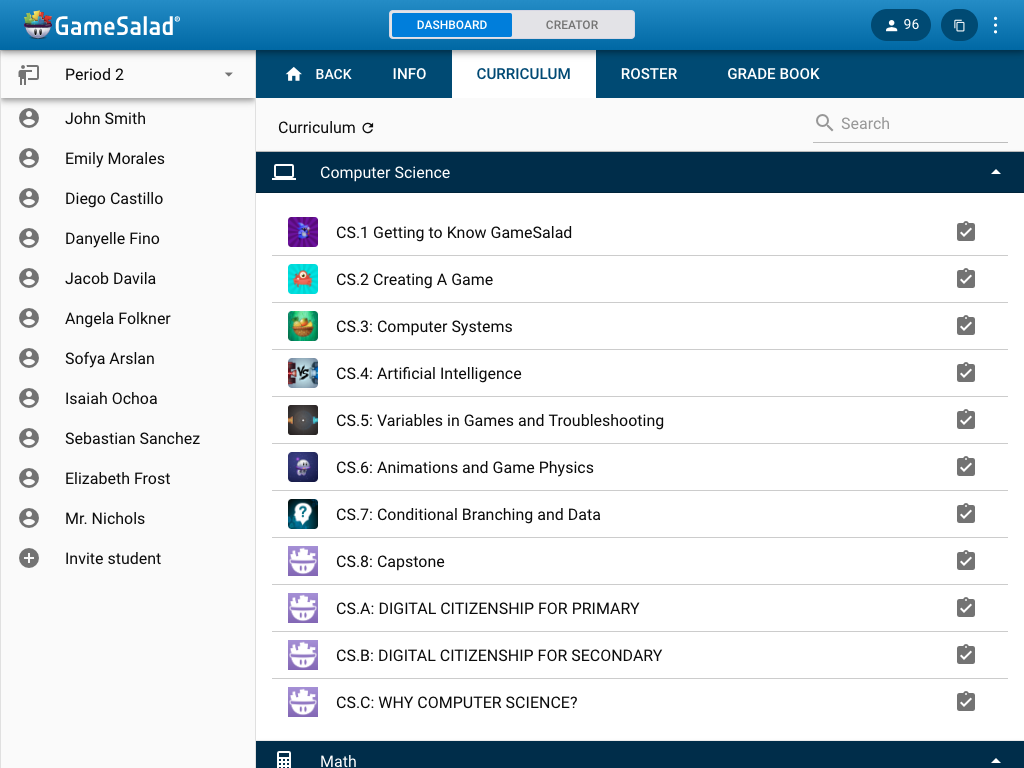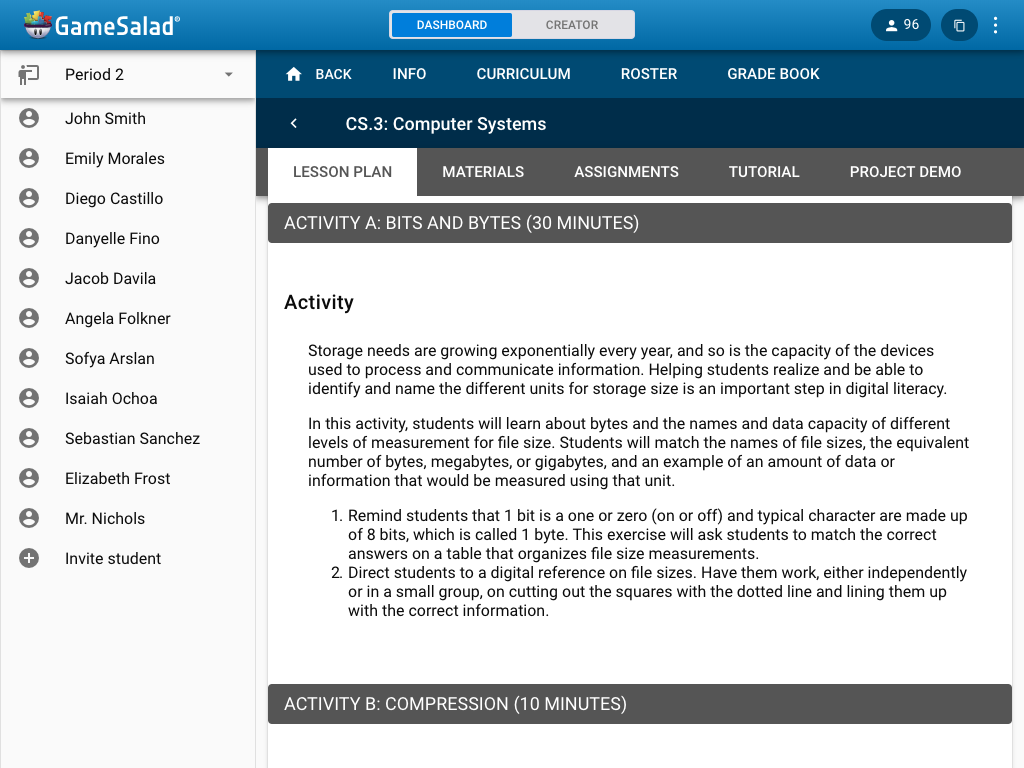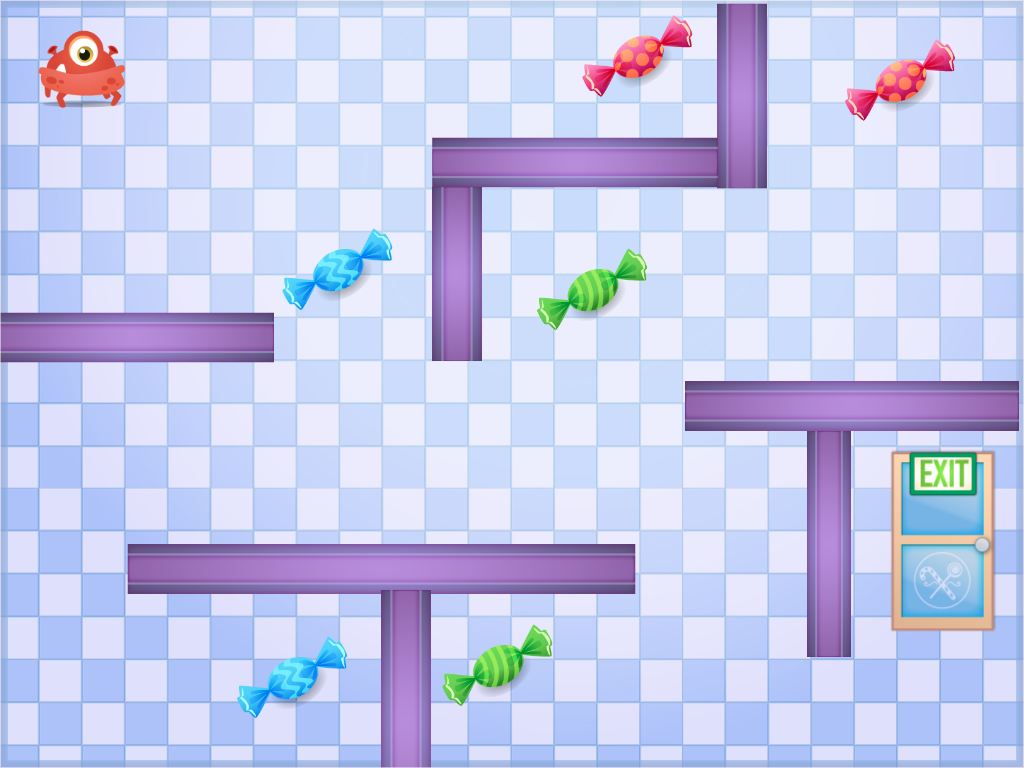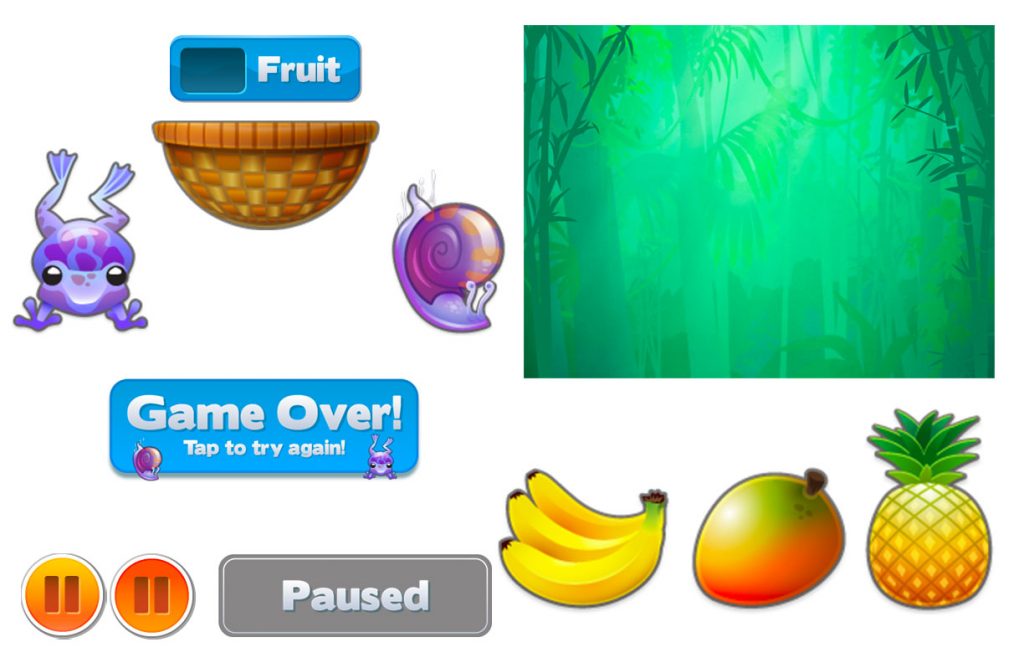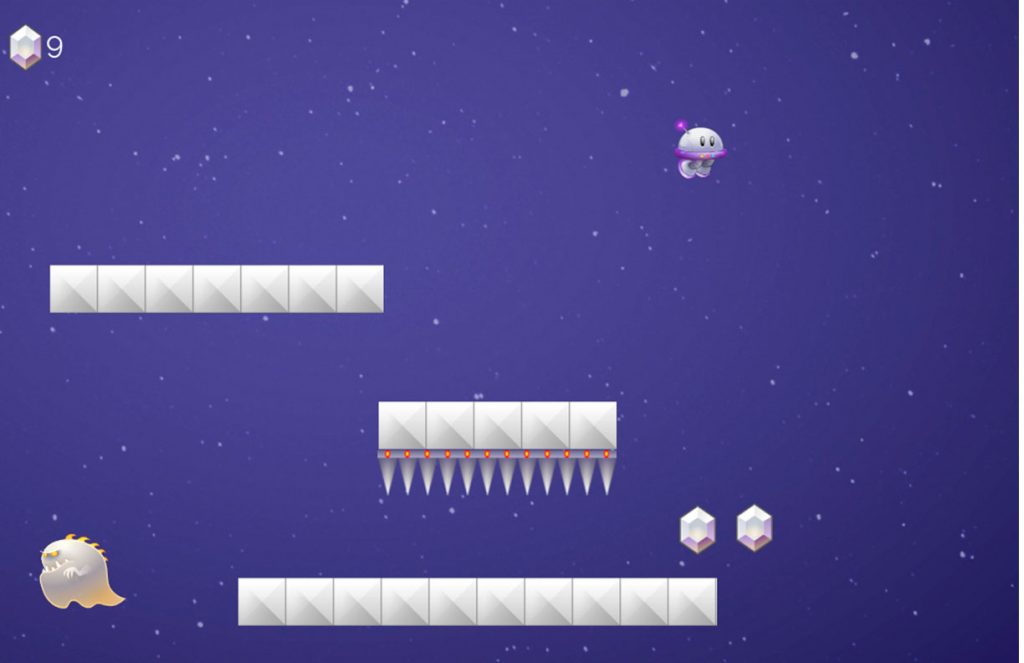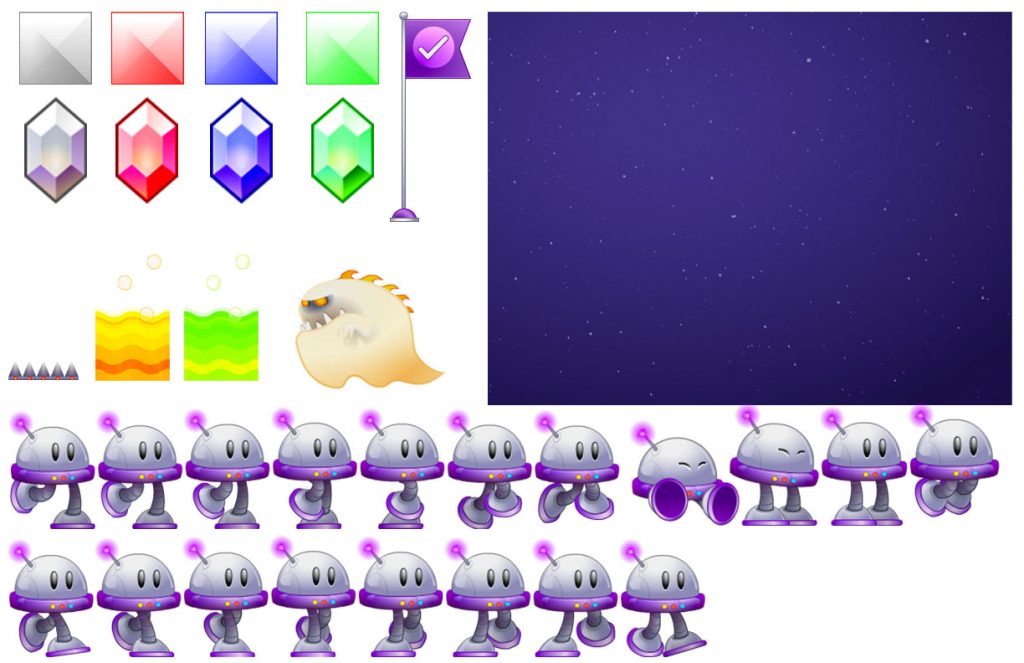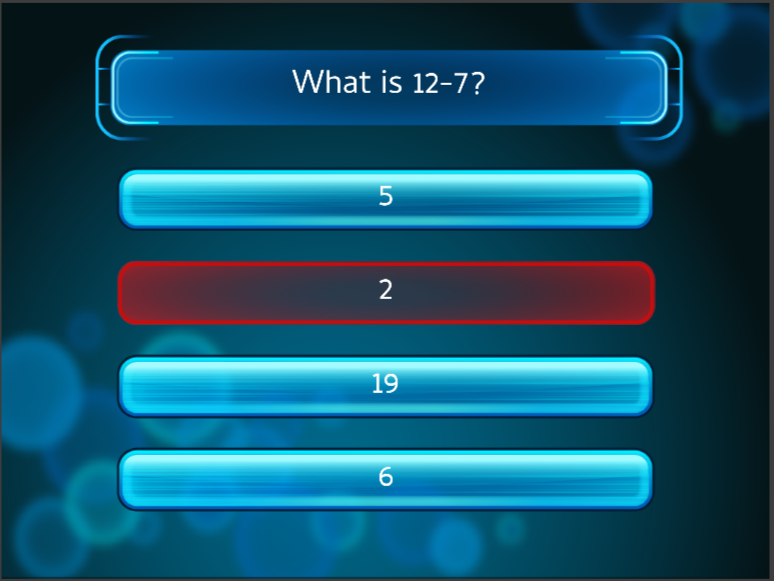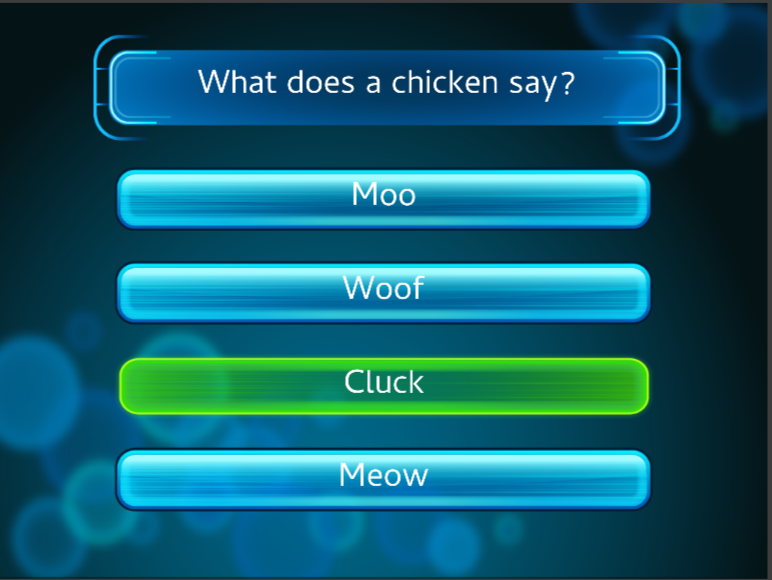GameSalad Curriculum
Step-By-Step Game Creation Tutorials
Using GameSalad Creator, students build their own working games! GameSalad’s syntax-free visual programming system lowers frustration and increases engagement.
Detailed step-by-step tutorials are embedded directly in the platform. Videos, written directions, and screenshots are included to accommodate different learning styles. Every game is customizable, allowing each student to express their own vision!
With project-based units of increasing complexity, GameSalad fits into classrooms of any level. Units are divided into bite sized pieces, allowing you to control the pace of students.
Standards Aligned Lesson Plans
Each game tutorial is paired with a computer science lesson unit that includes up to 10 hours of instruction. A teacher dashboard allows you to assign game creation tutorials and quizzes, see student progress, and access all lesson plan materials.
Lesson plans are CSTA (3-8 Grade CS) and TEKS (Tech Apps) standards aligned, providing a complete curriculum including Computer Science fundamentals and other computing topics including Game Design, Networking, and Digital Citizenship.
Use the whole curriculum as the basis of your class, or pick and choose from a variety of teacher-led activities, assessments, and lectures.
Computer Science Units
CS.3: Computer Systems
Fruit Fall
While its game mechanics appear simple, this lesson introduces the concept of object-oriented programming through random object spawners, introduces students to the design challenges of implementing logic and behaviors that take place off-screen, and focuses heavily on user interface design across multiple device platforms (and the affordances each device offer).
Computer Science Concepts
- Object-Oriented Design
- User Interface Design
- Random Functions
- Hardware Sensors